Google Adsense: A Comprehensive Guide To Making Money On Your Website

As the internet has become more and more commonplace, so has the use of advertising as a way to make money from web traffic. Google Adsense is one of the most popular ways to do this, and in this guide, we’ll explore how it works, how to get started, and some business tips and tricks for maximizing your earnings.
Google Adsense is one of the most popular methods of monetizing a website. By the end of this guide, you will be an expert on Google Adsense and be able to start earning money from your website as well.
So, let’s get started!
What Is Google Adsense?
Google Adsense is a program that allows website owners to place ads on their site and earn money from clicks. The ads are served by Google and are targeted to the content of the website. When a user clicks on one of the ads, the website owner will earn money.
The program is free to join, and any website owner can apply to be a part of it. Once you’re approved, you’ll be given a code to place on your website. When someone clicks on one of the ads, you’ll earn money.
Adsense is a great way to monetize your website and it can be a very profitable endeavor. However, it’s important to remember that you won’t get rich overnight from Adsense. It takes time to build up your earnings, so don’t get discouraged if you don’t see immediate results.
If you’re patient and consistent, you can make a decent income from Adsense.
How Does Google Adsense Work?
Adsense is a fantastic way to monetize your website and can be a very effective way to generate revenue. However, it’s important to understand how Adsense works before you start using it on your site.
Google Adsense is a program that allows website owners to place ads on their site and earn money from clicks. Adsense works by matching ads to your site content and then displaying those ads on your site. When a user clicks on one of those ads, you earn a commission.

Google uses a complex algorithm to serve up relevant ads. This algorithm takes into account the content on the page, the user’s location, and other factors. By taking all of these factors into account, Adsense can serve up ads that are relevant to the user and the content they’re viewing.
What Do You Need To Get Started With Google Adsense?
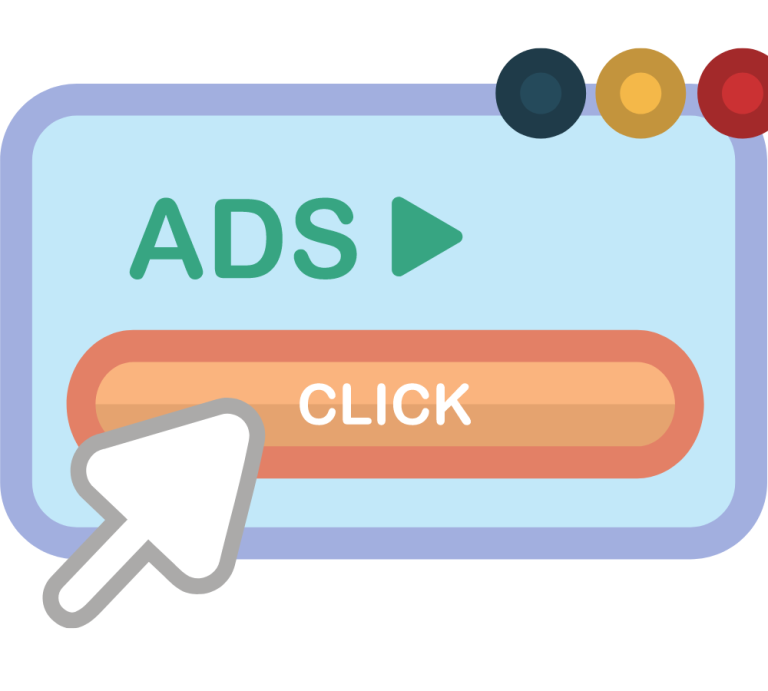
Before you can start earning money with Adsense, there are a few things you need to do first.
First, you need to sign up for a Google Adsense account. You can do this by going to google.com/adsense and following the instructions. This is a simple process that only requires you to provide some basic information about your website. Once you’re signed up, you’ll be given a code to insert into your website. This code will display the ads on your site.
Next, you need to choose what kind of ads you want to display on your site. Google Adsense offers two types of ads: text and image. Text ads are simple and straightforward, while image ads can be more eye-catching and engaging.
Next, you need to choose where you want the ads to appear on your website. Adsense offers a variety of options, so you can choose what works best for your site. You can also customize the look of the ads to match your site’s theme.
Finally, you need to monitor your ads to make sure they’re being clicked on. Adsense will track the number of clicks each ad receives and pay you based on that number. The more clicks you get, the more money you’ll make.
Make sure you check out Adsense frequently so that you can keep up with changes in the program and make sure your ads are still being clicked on.
How Do You Set Up Google Adsense On Your Website?
Setting up Adsense on your website is easy and only takes a few minutes.
First, you’ll need to sign up for a Google Adsense account. Once you’ve registered for an Adsense account, you’ll need to add the Adsense code to your website. This code will deliver the ads that will be displayed on your site.
One way to add the Adsense code to your website is to simply insert it into the HTML code of your site. This can be done by adding a few lines of code to the <head> section of your site’s HTML.
Another way to add the Adsense code to your website is to use a plugin or extension for your content management system (CMS). If you are using WordPress, there are a number of plugins that will allow you to easily add Adsense to your site, Advanced Ads being one of the more prominent ones.
No matter which method you choose to add Adsense to your website, make sure that your site is located in a place where potential advertisers will be able to see it. You should also try to put the Adsense code on as many pages of your site as possible. The more pages that display the Adsense code, the better chance you have of getting clicked on by potential advertisers.
Once you’ve got your site set up and your ads configured, the best way to ensure that Adsense works for you is just to keep adding fresh content. If the page comes across as a stale sponsored forum or post directory, then it’s not likely that people will click on anything.
In addition to keeping Adsense pages fresh, you also want to keep them active. Blogging has become very popular in the past few years because people can write about their niche topics and get more traffic than would ever be possible with a traditional website.
How Much Will You Earn From Google Adsense?
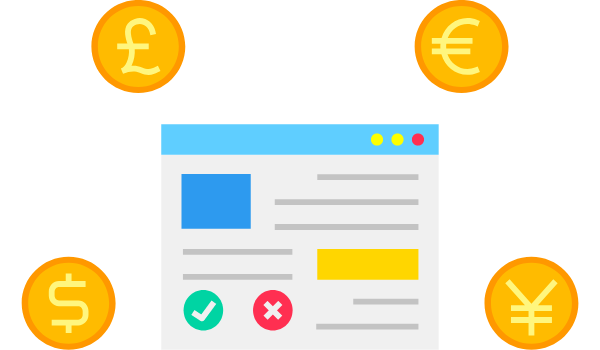
Overall, Adsense is a great option for website owners who want to earn money from their traffic. If you’re looking for a way to monetize your website, Adsense is definitely worth considering.
Adsense uses a cost-per-click (CPC) model, which means that the website owner only earns money when someone clicks on an ad. The amount of money that the website owner earns depends on two factors: the cost of the ad and the click-through rate (CTR). The CTR is the percentage of visitors who click on an ad after seeing it.
The cost of an ad is determined by the advertiser. Advertisers bid against each other to have their ads displayed on websites. The website owner sets a minimum bid that they are willing to accept for each ad spot. Adsense then displays the ad with the highest bid.
The CTR is determined by the quality of the ad and how well it target’s the website’s audience. A higher CTR means that the ad is more effective and is more likely to be clicked on.
The amount you get paid depends on how many people click on the ads. Google will keep about 68% of what it makes from the advertiser, so you’ll get around 32% of what they pay per click.
There are a few things to keep in mind when you’re trying to make money from Adsense. The first is to make sure that your website content is relevant and interesting enough for people to want to click on ads. If your website is full of boring or irrelevant information, people will quickly get bored and click away. Make sure that your site has plenty of high quality content that will keep readers coming back for more.
Another thing to think about when you’re trying to make money from Adsense is keywords. Choose keywords carefully so that the ads you see are relevant to the articles or products you’re promoting on your website. The more popular the keyword, the higher priced the margin will be on ad income. If you’re not using popular keywords, it’s likely that no one will ever see your ads and they’ll become worthless space on your page. You need at least 2-3% density with different keyword phrases throughout your webpages’ body copy as well it’s titles, tags, and META descriptions.
It’s important to note that you won’t make a lot of money from Adsense right away. It takes time to build up enough traffic to your website to generate significant income. But if you’re patient and keep at it, you’ll surely make a lot of money from Adsense in the future.
THINKING OF STARTING AN ONLINE BUSINESS?
Bring Your Business Online With A Customized WordPress Website!
What Are The Benefits Of Using Google Adsense?
Google Adsense is a popular way for website owners to monetize their content. By displaying ads on their site, they can earn money every time someone clicks on an ad. But what are the other benefits of using Google Adsense?
One of the main benefits is that it is an easy way to make money. Website owners don’t have to do anything except place the ads on their site and they can start earning money.
Additionally, Adsense can be a good way to earn money from a website that doesn’t have a lot of traffic. Even if a website only gets a few hundred visitors a day, they can still make money from Adsense.
Another benefit of using Adsense is that it allows website owners to control the ads that are displayed on their site. They can choose which ads to display and where to place them. This means that they can customize the ads to match the look and feel of their website.
Finally, Adsense is a very effective way to monetize a website. It has high click-through rates, which means that people who see the ads are more likely to click on them. This can result in significant earnings for website owners.
What Are Some Tips For Making Money With Google Adsense?
There are a number of ways to make money with Google Adsense. Here are a few tips to get you started:
1. Choose the right ad types. There are a variety of ad types available through Adsense, and each has its own strengths and weaknesses. Choose the ad type that best fits your website and your visitors.
2. Place ads wisely. Adsense ads should be placed in strategic locations on your website where they will be most visible and effective.
3. Target your ads. Adsense offers a variety of targeting options that allow you to specifically target your ads to your audience. This will help ensure that your ads are more relevant and more likely to be clicked on.
4. Monitor your results. Be sure to keep an eye on your Adsense account to track your results and make changes as necessary.
What Are The Best Practices For Using Google Adsense?

By following these best practices, you can ensure that you are getting the most out of Google Adsense:
– Adsense should be used as a complement to other revenue streams, not as a sole source of income.
– Place ads in locations where they will be most effective, such as above the fold or near relevant content so that they are easily seen by visitors.
– Use a variety of ad sizes and types to avoid ad blindness.
– Use site-targeted campaigns to improve your click-through rate.
– Experiment with different ad sizes and placements to see what works best for your website or blog.
– Use Adsense’s optimization tools to help you choose the best performing ads for your website or blog.
– Keep your website or blog updated with fresh content on a regular basis.
– Monitor your results and adjust your campaigns accordingly.
– Most Important: Google Adsense has strict policies in place to prevent click fraud, and clicks on your own ads would be considered fraud. If you are caught clicking your own ads, you could be suspended from the Adsense program and lose all of your earnings.
Where Can I Find More Help With Google Adsense?
If you’re having trouble with Google Adsense, there are a few places you can go for help. The first place to check is the Adsense Help Center, where you can find a wealth of articles and resources on all things Adsense.
If you can’t find what you’re looking for in the Help Center, you can also contact Google Adsense support directly. You can reach them by phone or email, and they should be able to help you with any issues you’re having.
Finally, if you’re still having trouble, you can try reaching out to other Adsense users for help. There are many forums and online communities dedicated to Adsense, and you can find a wealth of tips and advice from other users. With a little help, you should be able to get your Adsense account up and running in no time.
Conclusion
Google Adsense is a great way to make money on your website. By following the tips and tricks in this guide, you can become an online entrepreneur and make a good income from your website. If you need help setting up your website, take our WordPress site setup and installation services.
THINKING OF STARTING AN ONLINE BUSINESS?
Bring Your Business Online With A Customized WordPress Website!

